Overview
Soft Valley MTC has a rigorous assessment of professional professional instructors 3000+ and more than 100 teams of 6 to 8 years of mobile test experience, providing full functional testing of Andrews and iOS (expert testing only), multi-zone compatibility testing, problem-based testing, and memory leaks. All to ensure that real people in the real use of the scene to complete the test, the perfect help to solve the test team or test the shortage of resources and other issues.
Application scenario
-
Mass User Test:Take the crowd test mode, a short period of time to recruit business needs of the number of test users, through cross-regional cooperation, real real machine real use of the scene test, reduce test costs at the same time, shorten the delivery cycle (2 to 3 days), effective To help developers solve the regression test before the hair version.
-
Mass User Test:Special problems in the positioning test (manual implementation of custom use cases, such as: special network, mode of operation, etc.).
-
Robustness test:The use of test experts rich experience, the application may cause Crash, memory leak, ANR and other issues targeted testing, and issued by the code-level problem report, to help developers faster positioning problem.
-
Expert manual testing:According to the application module for full-featured, performance, security and other multi-dimensional testing, accurate exploration and positioning Bug, found that the logic function defects and other issues, issued a professional test report. Developers only need to provide App, completely solve the test team without worry.
Massive user service flow
You only need to complete the entire test process of three steps, you can wait for the report released.

Step 1: Upload the package online and create a test case.
Step 2: Complete the payment online.
Step 3: Test the expert to see your needs and use cases and communicate with you.
......
Step 8: online at any time to see the test situation (use cases to perform screenshots, bug feedback, recommended feedback, etc.), all in control!
Mass User Test Creates a task flow
1. Click [Product Service - & gt; Manual testing] to enter the [Mass User Test List Page] page.
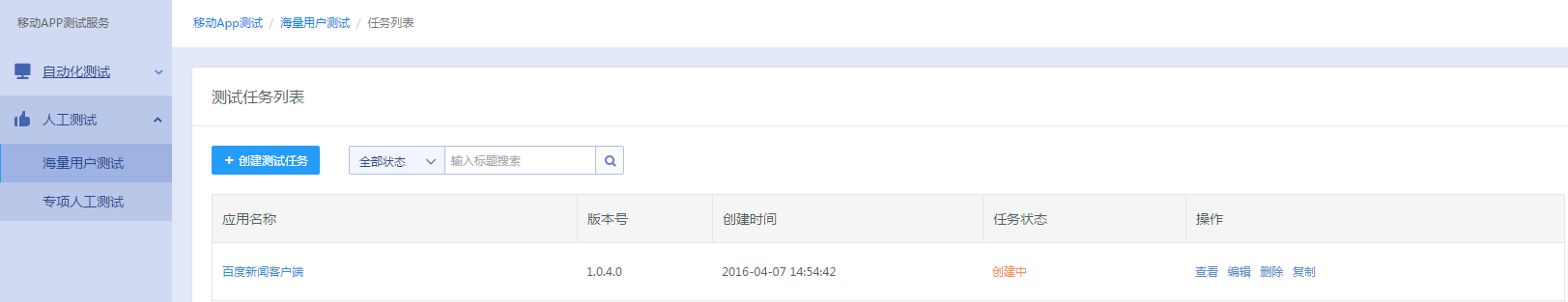
2. Click 【Create Test Task】 or click 【Start Test】 from the test page to enter 【Upload Application】 page.
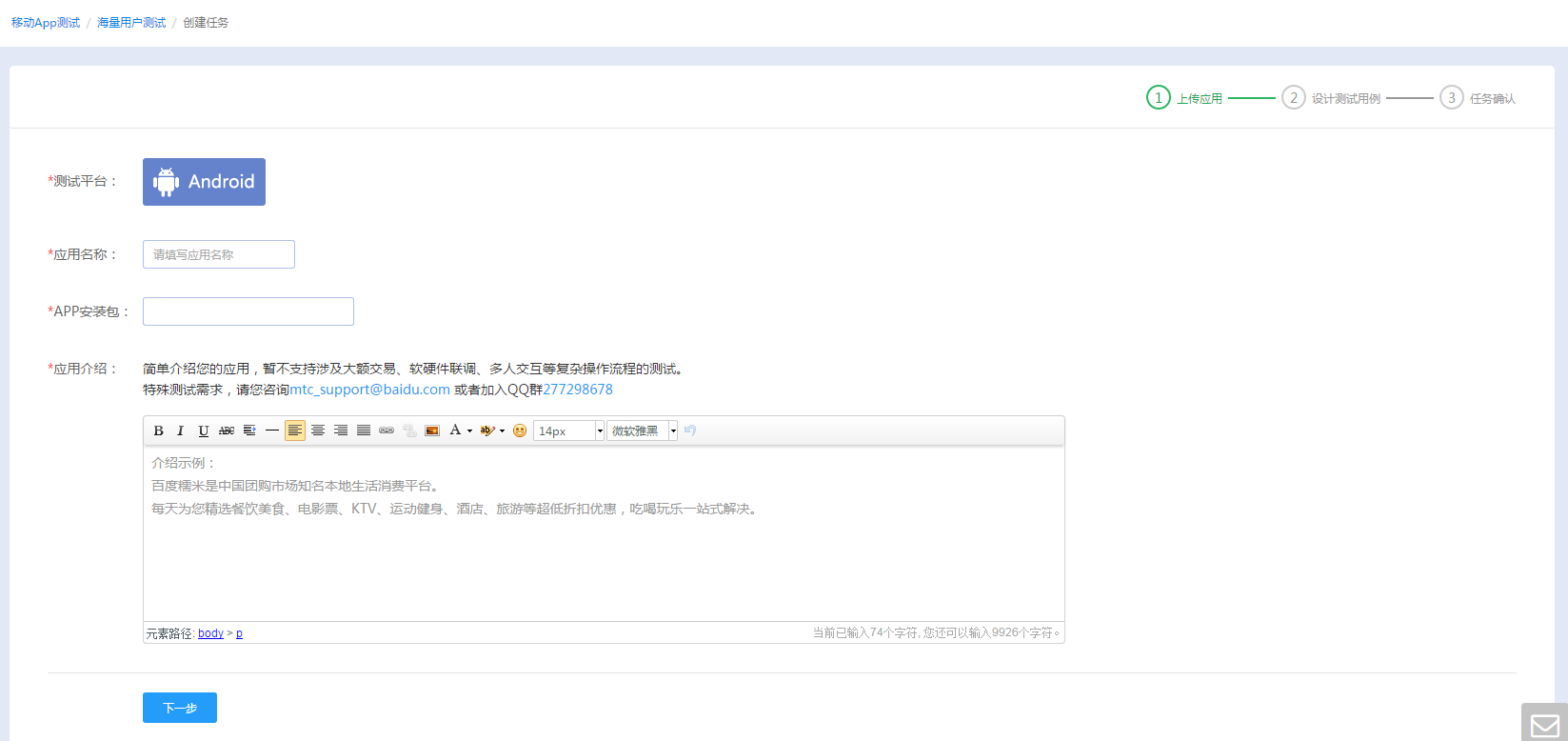
3. Fill in the application name, upload the test apk, application description, etc., click [Next], enter the [design test case] page.

4. Click [Create Use Case] to select the use case template or fill out the

